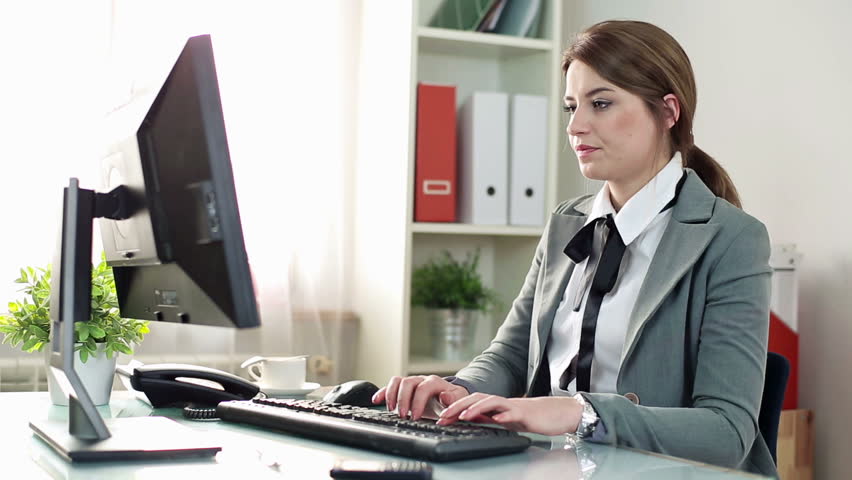Laptops wear out gradually, their overall performance or speed unable to keep up with more demanding applications. The last few decades have introduced notable devices to make life easier and economies grow. Most people use smartphones today, but laptops are more powerful and remain the top choice for remote and mobile workers.
Laptop brands flood the market with different models and varying specifications. You can get a Lenovo coupon code to save on a unit that suits your needs for high-speed performance. Still, your laptop’s performance will deteriorate over time due to many reasons. Here are some genius ways to help boost and restore your laptop’s performance.
Update Your Firewall and Antivirus
Viruses such as malware and bloatware are harmful to your laptop. Aside from posing security and privacy risks, they also hamper the performance of the machine. The accumulation of this can render your computer useless.
It is essential to have a reliable antivirus running on your computer. There are various options, such as Kaspersky and Avast. Some antiviruses require payment, while some do certain services free of charge. If you prefer a different option, you can get Windows Defender for protection. The regular updates from the Defender will help you protect your laptop from new viruses.
Manage Storage
Your laptop performance may also be slow due to overloaded startup programs. Starting the laptop uses some memory to load programs that run automatically. You can save memory by turning off select startup programs through the Control Panel.
Defragment Your Disc
Most slow computer performances happen due to the defragmentation of the hard disk. Stored information on the drive comes from creating, editing, or deleting a file. Most data storage locations become fragmented due to the accumulated tasks rendered on the laptop.
When the processer needs to access the data, it takes longer than it should by accessing many locations. The fragmentation causes the slow performance of the laptop. As time goes by, the speed and processing become slower.

Disable Automatic Updates
Many software that you may be unaware of keep running in the background. Also, your laptop may have many updates happening automatically without your knowledge. Use the Task Manager to keep track of the programs running and disable the automatic updates from various programs on your laptop.
Upgrade and Maintain Your Hardware
If you have done all the above and notice that there is no change in performance, your software may not be the problem. As electronic devices get older, usage wears out their hardware components, such as hard drives and RAM. You may need to replace some parts with better versions to improve performance.
RAM upgrade can make a significant difference in the speed of performance. An 8 GB RAM may be suitable for multitasking and demanding software programs. There are various types to choose from, depending on your needs and the workload you handle on your laptop.
Your laptop’s hard drive also affects the performance of the machine. It is essential to upgrade the type and size of the hard drive you have for significant results. Ensure you keep your laptop clean and away from dust to avoid physical damage to the hardware components.
Conclusion
Laptops keep getting powerful, and they always get better with emerging models. However, they slow down due to various factors that you can control. Improving their performance and features is integral in maintaining and boosting their performance.
Sources:
https://www.helloleads.io/blog/all/best-practices/10-best-ways-to-improve-laptop-performance/
https://www.itpro.co.uk/laptops/26047/how-to-speed-up-a-laptop